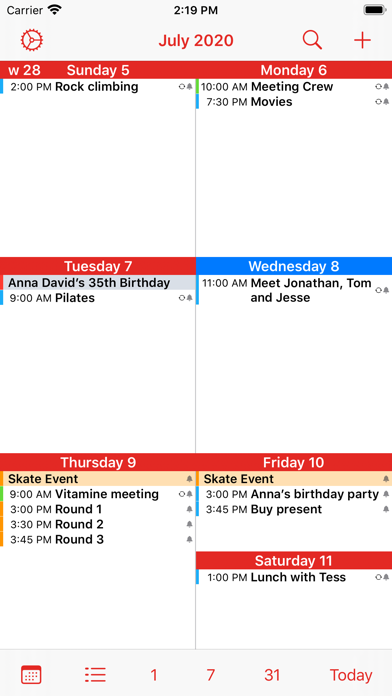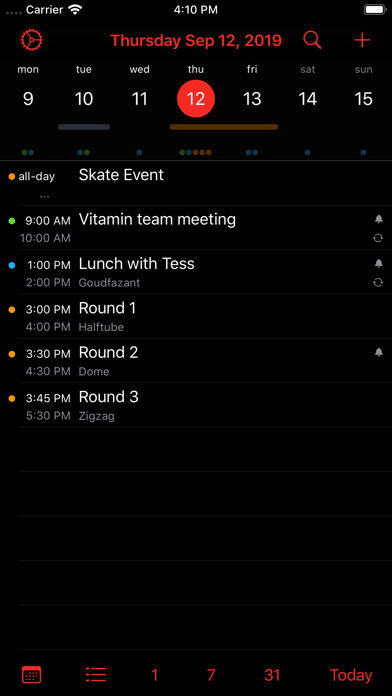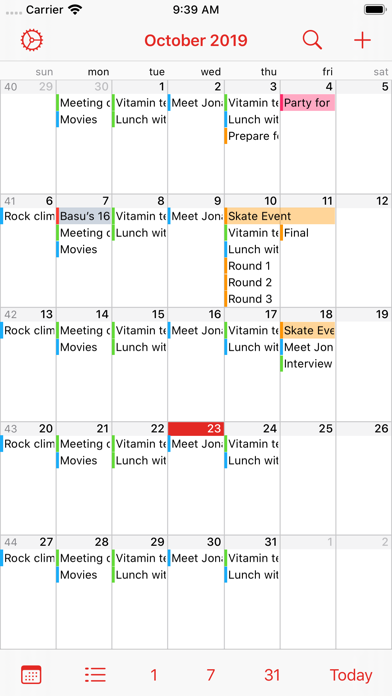Calalarm - Calendar app for iPhone and iPad
4.2 (
7232 ratings )
Utilities
Productivity
Developer:
Devart B.V.
3.99 USD
Current version:
5.08, last update: 4 years ago
First release : 11 Jun 2014
App size: 12.79 Mb
The user friendly Calendar app, with a super Snooze and Nag, that shows your events in a beautiful interface. Easy and fast to navigate, edit events and set multiple alerts.
Calalarm adds local notifications to your calendar alerts, so that you can instantly Snooze or Move your appointment with the interval you require at that moment. Nags every minute or hour till you acknowledge the alert. So never miss an appointment again!
8 BEAUTIFUL VIEWS THAT SUPPORT DARK MODE
⁃ List, Day, Day-agenda, Week, Agenda, Month, Mini-month, Overdue.
⁃ Switch between views fast and simple.
⁃ Landscape mode for all views.
⁃ Excellent representation of busy day and week views with overlapping events.
SUPER SNOOZE & MOVE FUNCTION
⁃ Customisable default Snooze.
⁃ Snooze directly from lock screen without opening the app.
⁃ Snooze alerts or Move the event directly from lock screen, Notification center or Overdue-list with the interval you require at that moment (you can customise the Snooze and Move screen).
ALARMS YOU CANT MISS
⁃ Nags till acknowledged (every minute or hour).
⁃ Notifications are local, you dont require internet.
⁃ Set up to 10 alerts per event (except for Exchange calendars).
BIRTHDAYS FROM CONTACTS
⁃ Birthdays show age and contact information.
⁃ Tap on a birthday to phone/email/sms the contact.
⁃ Set time for Birthdays alarms.
EASY TO USE
⁃ Touch and hold to create and move events.
⁃ Tap on Time to reschedule.
⁃ Tap bell to edit multiple alerts.
⁃ Event details screen with many shortcuts.
⁃ Uses the same database as the built-in calendar.
⁃ Syncs with iCloud, Exchange, Google calendar, Outlook, Yahoo, etc.
POWERFUL FEATURES
⁃ Search supports multiple words (Dinner Anne celebrate).
⁃ Timezone support.
⁃ Set multiple alerts at once.
- Dynamic Type including Larger Accessibility Sizes support.
⁃ Open locations in Maps or Google maps.
⁃ Share appointments.
⁃ Repeat options (1st Monday every month or every May, June and July on the 3rd and 22nd).
⁃ Week numbers (ISO / European and US and Middle East).
⁃ Directly call, message, open URL, copy text etc. from Notes and location fields.
⁃ Duplicate events.
⁃ Week Bar that visualizes the days.
LOTS OF OPTIONS
⁃ Defaults for new events.
⁃ Color themes.
⁃ Customize Alert + Snooze & Move screen values.
⁃ Customize notifications and sounds by Calendar.
⁃ Choice of 25 alarm sounds.
⁃ Week starts any day of the week.
⁃ Agenda reads left-right or top-down.
Pros and cons of Calalarm - Calendar app for iPhone and iPad
Calalarm - Calendar app good for
Ive tried a few calendar appointment apps and this is by far the best one! Very easy to use and yet full-featured - does exactly what I need it to do. Excellent! Thanks for writing a great app!
Ive tried 4 or 5 calendars from the App Store and this is the most useful by far. Ive just upgraded to CalAlarm 2 and been very pleased with it. Great range of views and options. I had one occasion to look for support and their response was fast and thorough. Well done!
Convenient and easy to use. this is what Apple should have done in the first place.
The latest version has a nice clean interface, visually and functionally.
I have a fair number of meetings every day and this app is great for being on time for all of them. Its strength is managing alarms and snoozes, but it also manages the other aspects of a calendar real well. Ive used all of the other big calendar apps but always return to this one. The watch app works great as well. And when I reported issues on two different occasions, not only did they get back to me right away, the issues were resolved very quickly.
Fills a niche for me. It s great for snoozing an event reminder!
I like everything so far but my one complaint is that it doesnt offer more than one reminder. I like to set one a week prior & another the day before plus the event alert just before I need to allow time to get to it.
Busy busy busy - need multiple reminders!
Some bad moments
This app crashes constantly on opening. If you have anything less than iOS 9 it will not work. The developer does not appear to support the app beyond one operating system change. The promised quickfix just does not happen. Save your money and keep looking for something better supported.
I was missing appointment left and right before this app. Now Im not!
Ive used Calalarm for almost 3 years. It is the ONLY app that turns the iPhone (and now my Apple Watch) into a useful reminder device. There are 2 types of "notifications" when a calendar alert occurs. The first is called Nag. So when your alarm alerts, if you dont respond, it will alert again in a minute (or an hour - you decide). So you dont just get one chance to acknowlege the alert. When you do get to respond to the alert you have the option to Snooze the alarm for several different amounts of time (again you can configure which time durations to choose from). So I set most of my alarms to alert an hour before I need to be somewhere. Then when it alerts, I can decide if I can snooze for a half hour and still have time to walk to a work meeting, or drive to an appointment. So I can keep snoozing for custom amounts of time as the event gets closer. I was so excited that there was an Apple Watch component for this app. But I found a bug that made it not very useful. I emailed Devart and they agreed that it was a bug. That was about 3 weeks ago and today the new version came out and now I have the same functionality on my watch as I have relied on for the last 3 years on my phone. This is a fantastic application. Spend the few bucks and get this app!!
I cant live without snooze and nag (just means repeat alarm a minute later if not dismissed or snoozed). Use it for work all the time
If this app did not exist, I could NOT use an iPhone. This app makes calendar notifications functional. The Apple Watch integration is outstanding. Worth every $$$
At some point in time the Iphone calender eliminated the Nag feature.
In case your like me and dont know what the Nag feature is, Ill explain.
When you set up a reminder in the Iphone calender, It will remind you like its supposed to.
However it only gives one or two reminders depending on wither you set one or 2 alerts. It will not keep reminding you until you acknowledge the reminder. That’s fine if you hear it when it goes off. However if your in noisy place or if your phone is turned off, you miss the reminder.
CalAlarm has a great alert reminder and keeps reminding you until its acknowledged. This feature can be turned on or off and the reminder (NAG) intervals can be set to your liking.
CalAlarm has many other cool features but the Nag feature is why I purchased it.
Usually Calalarm - Calendar iOS app used & searched for
alarm.con,
calendar alarm,
and other. So, download free Calalarm - Calendar .ipa to run this nice iOS application on iPhone and iPad.